이 함수는 기본적으로 PHPExcel 라이브러리를 사용한다.
시트를 돌면서 배열로 만들어 리턴한다. 시트가 하나인 경우도 그렇게 하니 배열 안의 배열로 들어가게 될 거다.
init_php_excel()에 들어있는 PHPExcel의 경로는 변경을 해 줘야 한다. 에러 관련 코드도 알아서 적절히 변경하라.
/**
* phpexcel lib init
*/
function init_php_excel() {
error_reporting( E_ALL );
ini_set( 'display_errors', true );
ini_set( 'display_startup_errors', true );
if( ! defined('EOL')){
define( 'EOL', ( PHP_SAPI == 'cli' ) ? PHP_EOL : '<br />' );
}
date_default_timezone_set( 'Asia/Seoul' );
require_once dirname( __FILE__ ) . '/php-lib/PHPExcel/Classes/PHPExcel.php';
}
/**
* 엑셀을 읽어들여 배열을 만든 뒤 리턴.
* 엑셀의 지정된 줄을 key값으로 한 배열들을 묶어서 배열로 만들어 준다.
* @param $input_file_name 경로를 포함한 엑셀 파일
* @param int $key_row_index 몇 번째 행을 제목행으로 사용할 것인지
* @return array
*/
function get_arr_from_xls ($input_file_name, $key_row_index = 1) {
global $objPHPExcel;
if ( ! isset($objPHPExcel)) {
init_php_excel();
}
$objPHPExcel = PHPExcel_IOFactory::load($input_file_name);
$iterator = $objPHPExcel->getWorksheetIterator();
$sheets = array();
while($iterator->valid()){
$objWorksheet = $iterator->current();
$sheet_title = $objWorksheet->getTitle();
$sheet = array ();
foreach ($objWorksheet->getRowIterator() as $row) {
$cellIterator = $row->getCellIterator();
$cellIterator->setIterateOnlyExistingCells(FALSE);
$row_index = $row->getRowIndex();
// 배열의 key로 사용할 제목행 앞의 행은 무시한다.
if ($row_index < $key_row_index) {
continue;
}
// $key_row_index에 설정된 줄의 값을 불러와서 배열의 key로 사용한다.
if ($row_index == $key_row_index) {
$column_title_arr = array ();
foreach ($cellIterator as $cell) {
$column_index = $cell->getColumn();
$column_title_arr[$column_index] = str_replace("\n", '', trim($cell->getCalculatedValue()));
}
continue;
}
foreach ($cellIterator as $cell) {
$column_index = $cell->getColumn();
$column_title = $column_title_arr[$column_index];
if ($column_title == '') {
continue;
}
$sheet[$row_index][$column_title] = $cell->getCalculatedValue();
}
}
$sheets[$sheet_title] = $sheet;
$iterator->next();
}
// 엑셀 하단에 빈 행들이 들어가는 경우가 있다. 그거 해제.
foreach ($sheets as $sheet_title => $sheet) {
foreach ($sheet as $key => $data) {
$empty_arr = TRUE;
foreach ($data as $value) {
if (!empty($value)) {
$empty_arr = FALSE;
}
}
if ($empty_arr) {
unset($sheets[$sheet_title][$key]);
}
}
}
return $sheets;
}



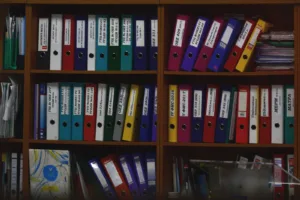

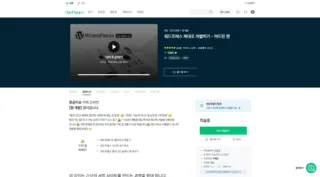




댓글 남기기