오늘 How to Setup Secure Media Uploads라는 글을 봤다. 주요 요지는 .htaccess 파일을 이용해서 업로드 폴더의 보안을 강화하는 거였다. 서버에서 파일을 업로드할 때 퍼미션을 777로 해야 하는 경우가 생기는데 이러면 해킹에 무지 취약해진다. .htaccess 파일을 이용해서 보안 설정을 하면 퍼미션이 777일 때도 방어력을 높일 수 있다.
원리는, 허용된 확장자 외에는 어떤 것도 읽을 수 없게 하는 거다. PHP서버에서 해킹을 할 때는 해커가 PHP 파일을 업로드하고 그걸 실행시켜야 할 텐데, PHP 파일을 아예 읽을 수 없도록 하면 간단하게 보안을 지킬 수 있는 거다. (다른 우회로가 있는지 뭐 이런 건 난 해킹 지식이 없어서 모른다.)
여튼간에, 위 글에서 알려 준 방식의 .htaccess 파일은 아래와 같다.
# secure uploads directory <Files ~ ".*\..*"> Order Allow,Deny Deny from all </Files> <FilesMatch "\.(jpg|jpeg|jpe|gif|png|tif|tiff)$"> Order Deny,Allow Allow from all </FilesMatch>
자, 핵심은 6번째 줄에 있는 확장자 모음이다. 이렇게, 읽을 수 있는 확장자만 지정해 주는 게 이 보안 방법의 핵심이다.
나도 이 보안 방법을 사용하려고 하다가, “도대체 어떤 확장자들이 올라가 있는지 알 수가 있어야지!” 하는 생각이 들어서 스크립트를 짰다. 업로드 폴더에 있는 모든 파일의 확장자를 구하는 거다. php 같은 확장자는 빼고 말이다. 그걸 자동으로 구해 주면 편하게 .htaccess 파일을 생성할 수 있겠다고 생각해서 스크립트를 짰다. 스크립트를 짜고 나서는, ‘이거 나중에 유지보수할 때 찾기 힘들 텐데’ 하는 생각이 들었고, 그래서 플러그인으로 만들면 편하겠다는 생각이 들었다. 그래서 플러그인을 만들었다. 다운로드는 이 글의 맨 아래서 받을 수 있고, 코드는 아래와 같다.
<?php
/*
Plugin Name: 업로드 폴더 보안 .htaccess
Description: 업로드 폴더 보안을 위해서 .htaccess 텍스트를 구성해 주는 플러그인이다. 활성화하면 노티스로 뿌려 준다. 필요할 때 활성화해서 메시지를 보고, 메시지를 바탕으로 업로드 폴더의 .htaccess 파일을 구성한 뒤, 플러그인을 비활성화하면 된다.
Author: 위트인웹 멤버 안형우
Author URI: https://mytory.net
Version: 1.0
*/
/**
* 이 함수의 출처는 http://php.net/manual/kr/function.readdir.php#103418
* Finds path, relative to the given root folder, of all files and directories in the given directory and its sub-directories non recursively.
* Will return an array of the form
* array(
* 'files' => [],
* 'dirs' => [],
* )
* @author sreekumar
* @param string $root
* @result array
*/
function gae_read_all_files($root = '.'){
$files = array('files'=>array(), 'dirs'=>array());
$directories = array();
$last_letter = $root[strlen($root)-1];
$root = ($last_letter == '\\' || $last_letter == '/') ? $root : $root.DIRECTORY_SEPARATOR;
$directories[] = $root;
while (sizeof($directories)) {
$dir = array_pop($directories);
if ($handle = opendir($dir)) {
while (false !== ($file = readdir($handle))) {
if ($file == '.' || $file == '..') {
continue;
}
$file = $dir.$file;
if (is_dir($file)) {
$directory_path = $file.DIRECTORY_SEPARATOR;
array_push($directories, $directory_path);
$files['dirs'][] = $directory_path;
} elseif (is_file($file)) {
$files['files'][] = $file;
}
}
closedir($handle);
}
}
return $files;
}
function gae_get_all_extension( $root ){
$files = gae_read_all_files($root);
$extensions = array();
foreach ($files['files'] as $file) {
$extension = pathinfo($file, PATHINFO_EXTENSION);
$extension = strtolower($extension);
if( $extension == 'php' OR $extension == '' OR $extension == 'ds_store' OR $extension == 'htaccess'){
continue;
}
if( ! in_array($extension, $extensions) ){
$extensions[] = $extension;
$extensions[] = strtoupper($extension);
}
}
$extensions_string = implode('|', $extensions);
return $extensions_string;
}
function gae_notice(){
$upload_dir = wp_upload_dir();
$extensions_string = gae_get_all_extension($upload_dir['basedir']);
$htaccess_string = '# secure uploads directory
<Files ~ ".*\..*">
Order Allow,Deny
Deny from all
</Files>
<FilesMatch "\.($extensions_string)$">
Order Deny,Allow
Allow from all
</FilesMatch>';
$result_string = str_replace('$extensions_string', $extensions_string, $htaccess_string);
?>
<div class="updated">
<p>아래 문자열을 복사해서 업로드 폴더의 .htaccess 를 구성하세요. 이 메시지를 그만 보이게 하려면 ‘업로드 폴더 보안 .htaccess’ 플러그인을 비활성화하세요.</p>
<p><pre><?php echo htmlspecialchars($result_string)?></pre></p>
</div>
<?php
}
add_action('admin_notices', 'gae_notice');
?>
플러그인 폴더 없이 파일 하나이므로 plugins 폴더에 그냥 넣으면 된다. 플러그인을 활성화하면 아래와 같은 메시지가 출력된다. 그러면 메시지의 코드 부분을 긁어서 업로드 폴더에 .htaccess 파일을 만들고 붙여 넣으면 된다.
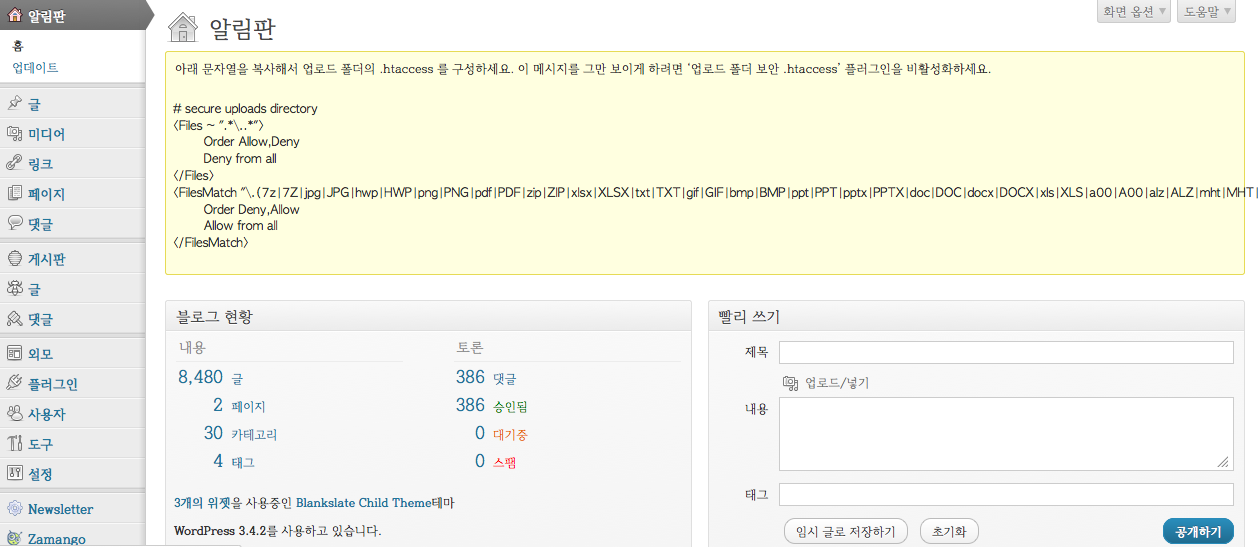



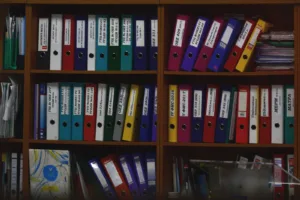

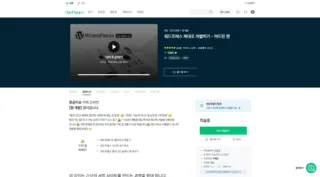




댓글 남기기