다음 내용은 O`relly 시리즈 중 하나인 《자바스크립트 완벽 가이드》(인사이트)의 한국어판 435페이지를 변용하여 옮긴 것이다. 너무나 알고 싶었던 기능이라서 한참 동안 읽다가 바로 메모하기로 결정!
소스를 보면 다 알 것이므로 설명은 생략한다. 다만, 저 책은 자바스크립트를 공부하고 싶은 사람들에겐 무조건 강추다. 끝.
<!DOCTYPE html PUBLIC "-//W3C//DTD XHTML 1.0 Transitional//EN" "http://www.w3.org/TR/xhtml1/DTD/xhtml1-transitional.dtd">
<html xmlns="http://www.w3.org/1999/xhtml">
<head>
<title>textNode Test</title>
<meta http-equiv="content-type" content="text/html;charset=utf-8" />
<meta name="author" content="ahw" />
<meta name="keywords" content="textNode" />
<meta name="description" content="textNode control example." />
<script type="text/javascript">
//이 함수는 Node n을 전달인자로 받고, 이 노드를 HTML <strong> 태그를 표현하는 Element 노드로 교체한 후 기존 노드를 새로 만든 <strong> 엘리먼트의 자식으로 만든다.
function emStrongly(n){
if (typeof n == "string") n = document.getElementById(n); //노드를 조사한다.
var s = document.createElement("strong"); //새로운 <strong> 엘리먼트를 생성.
var parent = n.parentNode; //주어진 노드의 부모를 얻는다.
parent.replaceChild(s, n); //주어진 노드를 <strong> 태그로 교체한다.
s.appendChild(n);
}
</script>
</head>
<body>
<!-- 두 개의 샘플 문단 -->
<p id="p1">이것은 <i>문단</i> 1입니다.</p>
<p id="p2">이것은 <i>문단</i> 2입니다.</p>
<!-- emStrongly() 함수를 p1이라는 엘리먼트에 대해 호출하는 버튼 -->
<button onclick="emStrongly2('p1');">EmStrongly</button>
</body>
</html>



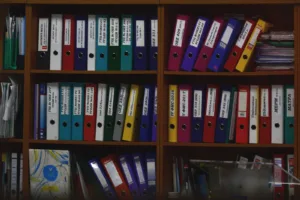

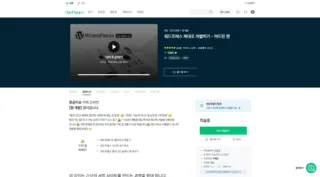




댓글 남기기