워드프레스엔 기본적으로 제공하는 목록 버튼이 없다. 블로그로 출발해서 그런지 모르겠지만, 여튼간에 간단하게 목록 보기를 구현해 보자.
post의 경우와 custom post type을 모두 대응할 수 있도록 짜 봤다.
if( ! function_exists('fu_get_list_url')){
/**
* post 형식 글의 single 페이지에 달 목록 버튼의 링크를 리턴한다.
* 1페이지에 들어가는 글의 개수는 워드프레스 읽기 설정으로 가정하고 계산한다.
* 자동으로 taxonomy와 term을 가져와서 링크를 만든다.
* 여러 개의 taxonomy와 여러 개의 term에 속한 글인 경우엔
* 워드프레스가 돌려준 배열의 첫 번째 놈을 선택해서 링크를 돌려 준다.
* @param null $taxonomy
* @param null $term
* @return string|void
*/
function fu_get_list_url($taxonomy = NULL, $term_slug = NULL){
global $post, $table_prefix;
if( ! $taxonomy){
$taxonomies = get_post_taxonomies();
$taxonomy = $taxonomies[0];
}
if( ! $term_slug){
$terms = wp_get_post_terms($post->ID, $taxonomy);
$term = $terms[0];
}else{
$term = get_term_by('slug', $term_slug, $taxonomy);
}
if($term){
$sql = "SELECT SQL_CALC_FOUND_ROWS {$table_prefix}posts.ID
FROM {$table_prefix}posts
INNER JOIN {$table_prefix}term_relationships ON ( {$table_prefix}posts.ID = {$table_prefix}term_relationships.object_id )
WHERE 1 =1
AND (
{$table_prefix}term_relationships.term_taxonomy_id
IN ( $term->term_id )
)
AND {$table_prefix}posts.post_type = '{$post->post_type}'
AND (
{$table_prefix}posts.post_status = 'publish'
OR {$table_prefix}posts.post_status = 'private'
)
GROUP BY {$table_prefix}posts.ID
ORDER BY {$table_prefix}posts.post_date DESC";
$result = mysql_query($sql);
while($row = mysql_fetch_array($result)){
$ids[] = $row['ID'];
}
$current_index = 0;
foreach ($ids as $index => $ID) {
if($ID == $post->ID){
$current_index = $index + 1;
}
}
$curr_page = ceil($current_index / get_option('posts_per_page'));
// term 로드 결과 있으면
return get_term_link($term) . "/page/" . $curr_page;
}else{
$sql = "SELECT SQL_CALC_FOUND_ROWS {$table_prefix}posts.ID
FROM {$table_prefix}posts
WHERE 1 =1
AND {$table_prefix}posts.post_type = '{$post->post_type}'
AND (
{$table_prefix}posts.post_status = 'publish'
OR {$table_prefix}posts.post_status = 'private'
)
ORDER BY {$table_prefix}posts.post_date DESC";
$result = mysql_query($sql);
while($row = mysql_fetch_array($result)){
$ids[] = $row['ID'];
}
$current_index = 0;
foreach ($ids as $index => $ID) {
if($ID == $post->ID){
$current_index = $index + 1;
}
}
$curr_page = ceil($current_index / get_option('posts_per_page'));
// 없으면(custom post type의 경우 term이 아예 없을 수 있다.)
return home_url('/page/' . $curr_page . '/?post_type=' . $post->post_type);
}
}
}


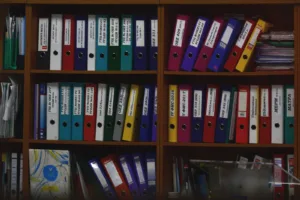

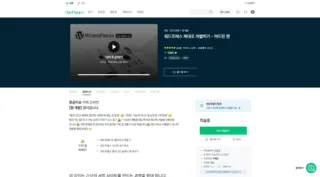




안형우 에 응답 남기기응답 취소